Use this process to delegate your approvals in Dynamics while you are away. Your delegate should be someone who also has approval authority for your workflow approval.
1. Open the Dynamics F&O production environment in your browser and login.
2. Click the ⚙️ Gear icon in the top right corner and choose User options.

3. Open the Workflow page.
 4. Expand the Delegation section if it is rolled up.
4. Expand the Delegation section if it is rolled up.
5. Click + Add
6. Fill in the details for the delegation.
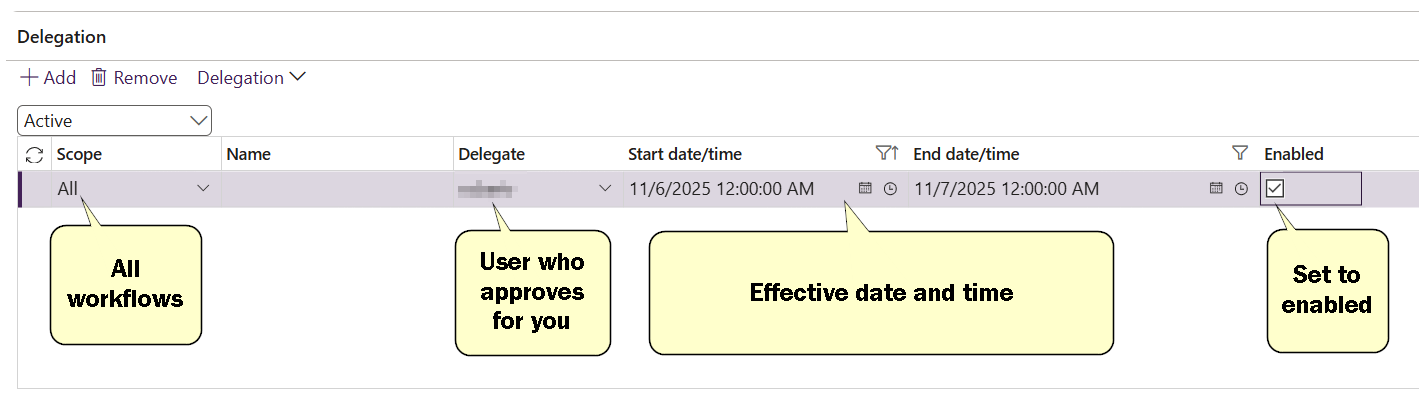
Note: You can be specific about the workflow -- to only allow delegation on a specific workflow change All to Workflow and then select the workflow name.

